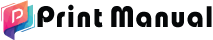Currently Empty: £0.00

Whether you print occasionally at home or run a business that needs flawless color and text output, ink cartridges are the unsung heroes behind every great print. But with dozens of options, confusing codes, and constant price hikes, choosing the right ink can feel overwhelming.
In this blog, we’ll simplify the process and help you choose the best ink cartridges for your printer, whether it’s HP, Canon, Brother, or Epson. You’ll learn the difference between original vs compatible ink, how to save money without compromising quality, and which cartridge works with your printer model.
Types of Ink Cartridges in 2025
There are several types of ink cartridges available on the market. Let’s decode the most common types of ink available:
1. Original Equipment Manufacturer (OEM) Ink
- Made by: The same brand as your printer (e.g., HP, Canon, Epson).
- Best for: Highest print quality and long-term printer health.
- Downside: More expensive.
Example:
- HP 902 Black Ink Cartridge – $29.99
- Canon CLI-42 Photo Magenta – $14.99
2. Compatible (Third-Party) Ink
- Made by: Other manufacturers, designed to work with your printer.
- Best for: Budget printing with decent quality.
- Downside: May void warranty if not used carefully.
3. Remanufactured Ink
- Made by: Recycled OEM cartridges refilled and re-tested.
- Best for: Environment-friendly printing at lower cost.
- Downside: Quality varies by supplier.
Why Choosing the Right Ink Cartridge Matters
Ink affects far more than color. It impacts:
- Print quality: Crispness, vibrancy, and clarity.
- Printer health: Wrong or low-quality ink can clog nozzles.
- Longevity: Faded text and dull images are signs of bad ink.
- Cost efficiency: Some cartridges give 2–3x more pages than others.
That’s why choosing the right ink isn’t just smart — it’s essential.
Ink Cartridges by Popular Brands
Here’s a quick reference table of common printers and the ink they use:
| Printer Brand | Popular Cartridge Models |
| HP | 61, 63, 64, 902, 910, 952 |
| Canon | PGI-72, CLI-42 |
| Epson | 212, 252, 522, 702 |
| Brother | LC3011, LC103, LC75 |
Best-Selling Ink Cartridges in Our Store
Here are some top-rated, high-quality cartridges you can order right now from us:
- HP 902 Black Ink Cartridge – $29.99: Reliable performance for OfficeJet Pro printers. Produces professional-quality text with crisp edges.
- Canon PGI-72 Matte Black Ink Cartridge – $19.99: Specially designed for photo printing and creative outputs.
- Epson 522 Black Ink Bottle (EcoTank) – $12.99: A super cost-effective ink bottle for EcoTank users. High yield, eco-friendly, and mess-free.
- Brother LC103 Color Multipack – $39.99: Includes Cyan, Magenta, and Yellow, optimized for vibrant color output.
How to Choose the Right Ink Cartridge
Choosing the right ink isn’t just about color. Use this checklist:
- Know your printer model: Check your printer’s manual or label.
- Stick with OEM or certified compatibles.
- Look for XL versions if you print often — they hold more ink.
- Always match ink type (dye or pigment) with your printer’s specs.
- Avoid expired cartridges — ink can dry and damage printheads.
Pro Tips to Save on Ink in 2025
- Use draft mode for everyday prints: Reduces ink usage without major quality loss.
- Print regularly: Prevents ink from drying in the nozzles.
- Store ink cartridges upright in cool places: Prolongs shelf life and prevents clogging.
- Use ink subscription services: HP Instant Ink and similar services send cartridges when needed and often save money long term.
Ink Cartridge Setup: A Quick How-To
Step 1: Turn off your printer and open the ink access door.
Step 2: Remove old cartridges by pressing down gently.
Step 3: Unpack new cartridge, remove the protective tape.
Step 4: Slide cartridge into the correct slot (match the color).
Step 5: Close the door and let the printer run alignment tests.
Tip: Never touch the copper contacts or ink nozzles. Doing so can cause print errors.
Conclusion
Ink cartridges might look small, but they play a huge role in how your final prints turn out. In 2025, consumers have more choices than ever — from high-yield OEM inks to budget-friendly refills and eco bottles. No matter your printing needs, the right ink cartridge ensures long-lasting, high-quality results.
Need help choosing the right ink? Visit our Ink Cartridge section and find the best deals on genuine and compatible options today!
FAQs
Q1. Can I use different brands of ink in my printer?
No, always use ink compatible with your printer’s brand and model. Mismatched ink can damage your printer.
Q2. What does “XL” mean in cartridges?
It means the cartridge contains more ink than standard, ideal for frequent printing.
Q3. How long does ink last?
Typically, ink cartridges last 18–24 months unopened. Opened ones should be used within 6 months.Q4. Why is ink so expensive?
OEM ink is highly engineered for consistency, durability, and compatibility. However, alternatives like refillables and bottles offer cheaper options.